How to Set Online Parental Control
Parental Controls, a remote monitoring form, allows parents to monitoring and make some operations on their kid's phone remotely. Parents can make some restriction of the access of some contents to their children, set a time limitation to lock the phone, track the location to ensure kid's safety, filter bad information in advance, etc...
In today's society, the demand for parental control is increasing rapidly due to the booming Internet market. There is a huge amount of information in the internet, in positive, in negative, useful and inappropriate, it's hard for kids to indentify which one is good for them. So for parents, restricting and monitoring network can prevent the inappropriate content exposed to their children, it also is a good way to observe your kid's mental health. Cyber-bully becomes much more serious these day, and parental control can stop cyber-bully in advance as well as find the suspect in time.
Monitor Your Kid's Android Device By Using PanSpy Remotely
PanSpy, a perfect Parental Control platform, able to monitor every operations of all devices which run above Android 5.0 remotely. Possess with multiple features that parents really care about, monitoring social apps, tracking location in time, time limits to ban phone operations, etc...
Features of PanSpy
- Track Cell Phone Activity: Call logs, Messages, E-mails, Document, Calendar, Photo, Video, Apps and more
- Track Current Location: GPS, Geofencing, WiFi logger
- Monitor Social Apps: Whatsapp, Skype, Facebook, Instagram, Snapchat, Line, Kik, Tinder, Hangouts and more
- Remote Control: App blocker, Schedule restriction
Step 1: Subscribe PanSpy.
Please click on 'SIGH UP' to create your own PanSpy account from PanSpy official homepage first. You will receive a confirmation link once you have signed up PanSpy successfully. Login with your account on PanSpy and choose the 'Mobile Device'. (Currently only support to monitor Android device, and we will support iOS device very soon). Choose the Edition you want, Premium Edition or Ultimate Edition. To know more difference between these two edition, please click here.
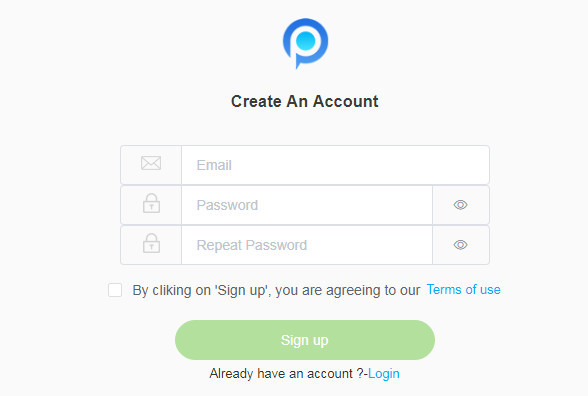
Step 2: Install PanSpy on Your Kid's Android Phone.
Once you finished to subscribe PanSpy, you will receive an email with the official download link. Download the PanSpy APK on your kid's Android device and login with your PanSpy account. Follow the instructions to active PanSpy on the device.
Tips: You can conceal the PanSpy icon on target Android device by choosing the 'delete the app icon' option. PanSpy will keep running in the background and monitoring your child's phone without a trace.
Step 3: Start Monitoring Your Kid's Android Device.
Now go back to PanSpy Control Panel on your computer and start to track your kid's Android. Here are some functions that parents may care about most!
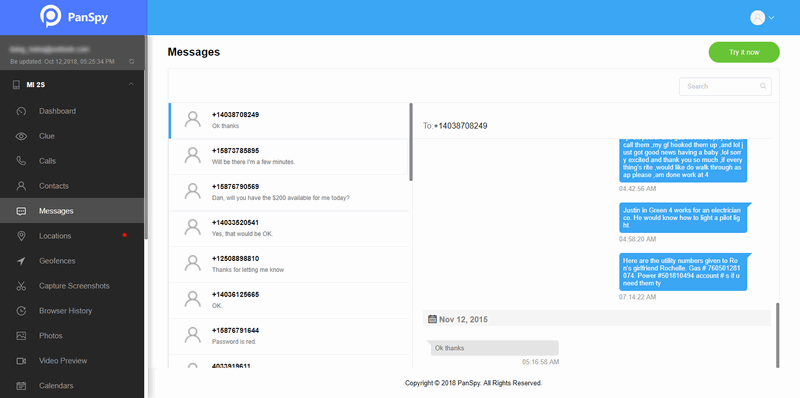
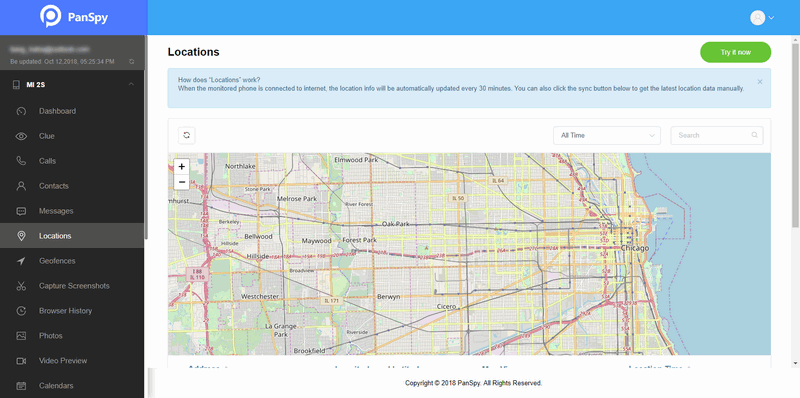
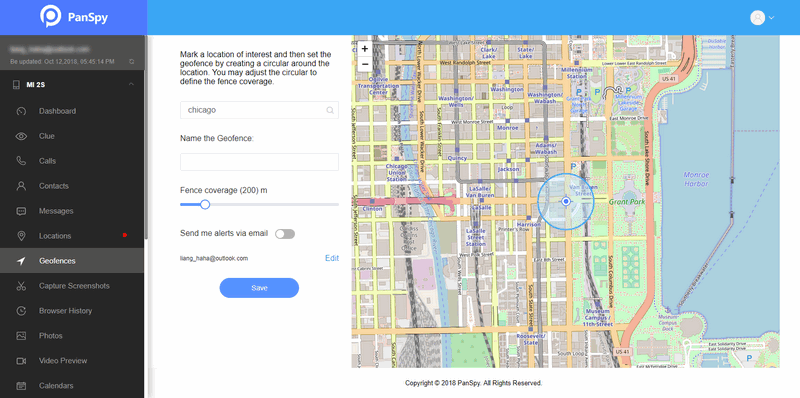
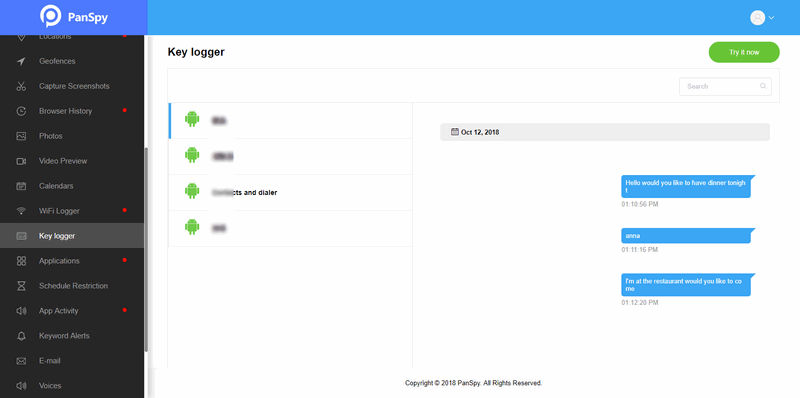
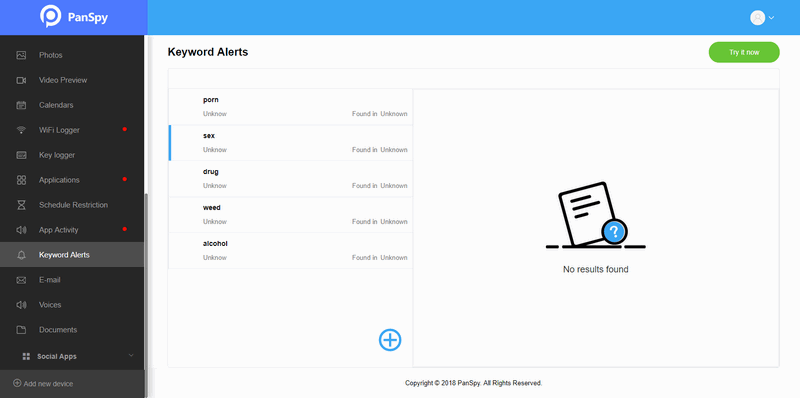
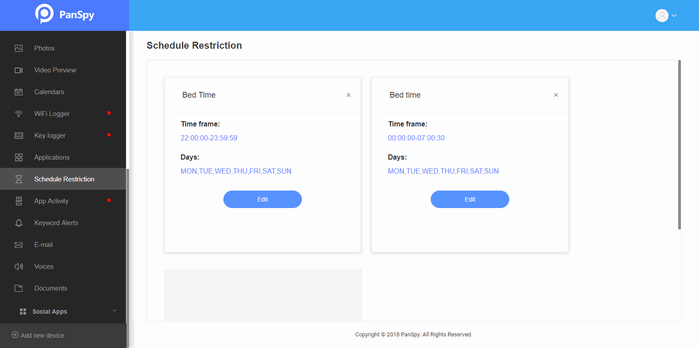
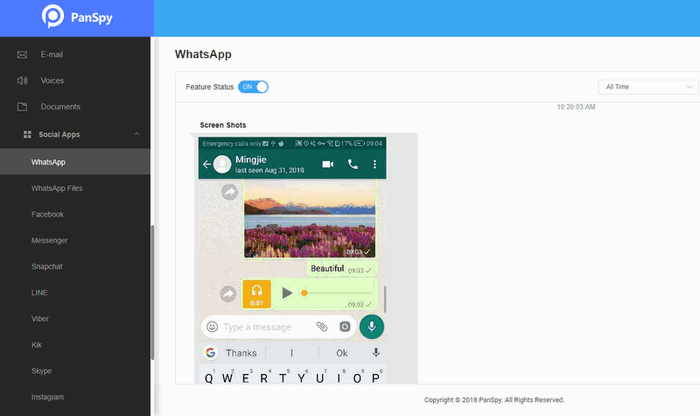
All Topics
- Mobile Monitor
-
- Track Contacts, Call Logs
- Track Calendar, Apps
- Track SMS Messages
- Track GPS Location
- Track Browsing History
- Track Instagram
- Track Hangouts
- Track WhatsApp
- Track Facebook
- Track Twitter
- Track Tinder, Skype
- Track Snapchat
- Track Kik Messages
- Track Wechat History
- Track QQ Chat History
- Track Wi-Fi Networks
- Parental Control
-
- 2021 Best Parental Control Apps for Android
- Monitor Child's Device
- Cell Phone Addiction
- Stop Facebook Addiction
- Block Porn on Phone
- Track Child's Location
- Employee Monitor
-
- Monitor Employee Emails
- Monitor Browser History
- Employee GPS Tracker