How to Monitor Employee Emails
With the increased use of electronic communication, employers might be finding it more difficult to ensure their business is running as efficiently as possible. Monitoring the activities of staff through facilities such as work email accounts is an effective way of checking they are focusing on the business during their working hours. However, despite these valid reasons, is it possible and legal then to monitor employee emails? How to hack the employee's incoming and outgoing emails on the monitored Android phone?
This article will show you how.
Can Employers Legally Monitor Employees’ Emails at Work
Technology now makes it possible for employers to keep track of virtually all workplace communications by any employee. Generally, it is permissible for you as an employer to monitor your own computer systems including, but not limited to, employees’ work email communications and internet usage. Emails sent or received through a company email account are generally not considered private. Employers are free to monitor these communications, as long as there's a valid business purpose for doing so. On the other hand, if your company takes affirmative steps to protect the privacy of employee emails, it might have restricted its ability to monitor these communications. All in all, employers can monitor employees’ emails at work but need to approach this with caution and careful consideration.
3 Tips For Legally Monitoring Your Employee'S Emails
Monitoring is an effective method for employers. However, it is important to inform employees in advance and monitor in a fair and proportionate manner to avoid breaching privacy rights. Here are tips to help you legally hack employee's emails.
How To View And Read Employees' Emails On The Target Android Phone
Fortunately, there is a safe way to get this done via an app known as PanSpy. Well, PanSpy is a versatile and reliable mobile phone tracking application that enables you to monitor received and sent emails to employees' cell phones during their work hours. Besides, you are also able to monitor web browsing history, WiFi logger, Geofencing, Calendar, Video, text messages, calls, current GPS location, SnapChat, WhatsApp and many more. With the help of PanSpy, you can:
- Monitor content from all incoming / outgoing emails
- Check the date and time stamp of every email
- View the senders and recipients saved in the address book
Top Features of PanSpy
- Track Cell Phone Activity: Call logs, Messages, E-mails, Document, Calendar, Photo, Video, Apps and more
- Track Current Location: GPS, Geofencing, WiFi logger
- Monitor Social Apps: Whatsapp, Skype, Facebook, Instagram, Snapchat, Line, Kik, Tinder, Hangouts and more
- Remote Control: App blocker, Schedule restriction
Three Steps to Monitor Employee's Emails
Step 1: Create A PanSpy Account
First, please make an account for PanSpy by clicking the Sign Up option on the top right corner of this page. Now enter your valid email address and make the password for it. After created a PanSpy account, you will receive a confirmation link, simply navigate to your Email address, tap the link to activate your account, then follow the Setup Wizard to complete the following setup process. Choose the operating system that is running on the target device. Here, we are selecting Android.
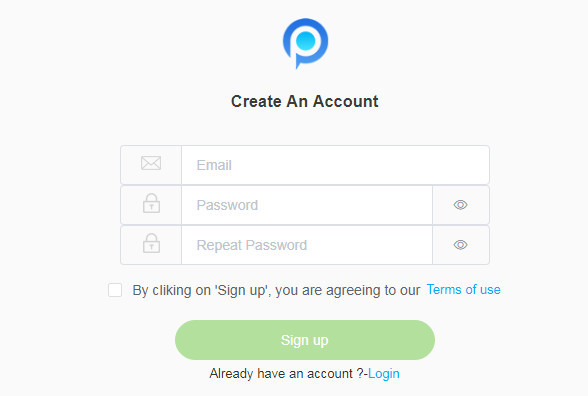
Step 2: Select A Subscription and Install the PanSpy App
Currently, there are two different editions i.e. Premium Edition, Ultimate Edition available. Both editions support for 1-month subscription, quarter subscription and 1-year subscription, you can check the pricing details here. Simply select a subscription you prefer.
Once successfully subscribed the service, you will get a download link, just download and install the app on the monitored mobile device. Then login your PanSpy account on the phone, authorize PanSpy to access data on the monitored mobile phone according to the instructions.
Note: once you completed all process and started the service, you can choose to delete the app icon or keep it on the homescreen.
Step 3: Start Tracking the Employee's Emails
When everything is done, turn back to your computer control panel dashboard to view the monitored data. Click the E-mail on the left side of the dashboard to start monitoring the Emails of Employee.
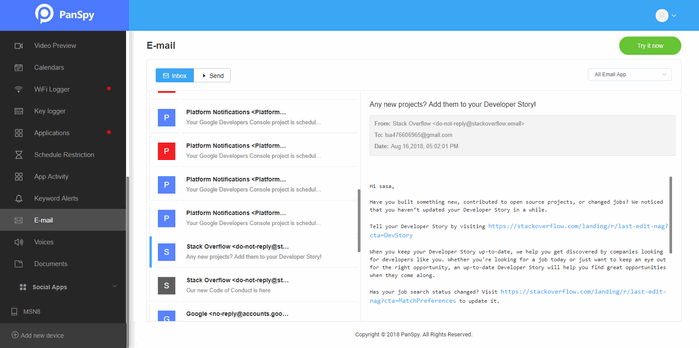
Note: All supported features are listed on the panel so that you can click each category to view the data.
All Topics
- Mobile Monitor
-
- Track Contacts, Call Logs
- Track Calendar, Apps
- Track SMS Messages
- Track GPS Location
- Track Browsing History
- Track Instagram
- Track Hangouts
- Track WhatsApp
- Track Facebook
- Track Twitter
- Track Tinder, Skype
- Track Snapchat
- Track Kik Messages
- Track Wechat History
- Track QQ Chat History
- Track Wi-Fi Networks
- Parental Control
-
- 2021 Best Parental Control Apps for Android
- Monitor Child's Device
- Cell Phone Addiction
- Stop Facebook Addiction
- Block Porn on Phone
- Track Child's Location
- Employee Monitor
-
- Monitor Employee Emails
- Monitor Browser History
- Employee GPS Tracker