How to Monitor Your Kid's Snapchat in Real Time
Snapchat becomes one of the 'it' social media within teenagers, it's unique emoji stickers gain a lot of love from users. You can make your mini-me and watch it come to life. Its new-style camera which possess with various filters can transform pictures in different special effects. These multiple attractive functions can bridge the distance between you and your friends or family.
Parents are always care of their kid's health, either mental or physical. For parents, they eager to know the inner feelings of their kids but there seems no solution for them to well observe their kid's inner thought. And now you have a good way to check every dynamic on your kid's Snapchat. Who they are texting to? What they are chatting of? Does they send or received inappropriate messages? You can monitor every operations of their Snapchat by using PanSpy in real time.
Parent control could be a vital work once you discover some improper actions on your kid's Snapchat. Even the contents has been deleted, PanSpy supports to recover them back.
Monitor Your Kid's Snapchat By Using PanSpy in Real Time
PanSpy - an outstanding phone monitoring app, supports to track every target Android devices which runs above 5.0 remotely. Varies of control panel which includes some special features - set a time limitation to ban phone operations, create a safety Geo-fence to stay away from danger, monitor social apps' record, screen shots target device traceless, etc...
Features of PanSpy
- Track Cell Phone Activity: Call logs, Messages, E-mails, Document, Calendar, Photo, Video, Apps and more
- Track Current Location: GPS, Geofencing, WiFi logger
- Monitor Social Apps: Whatsapp, Skype, Facebook, Instagram, Snapchat, Line, Kik, Tinder, Hangouts and more
- Remote Control: App blocker, Schedule restriction
Step 1: Subscribe PanSpy.
Go to PanSpy official website and click SIGH UP to create your account first. Then active your account through the confirmation link you received. Login with your account and start to set the monitor. Choose Mobile Device - Android (currently only work for Android and we will open for iOS soon) and the edition you want. We provide Premium Edition and Ultimate Edition, you can click here to know more about the difference between them.
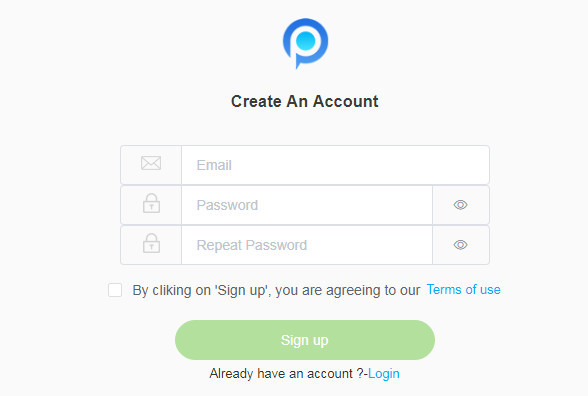
Step 2: Install PanSpy on Your Kid's Android Phone.
Once you successfully subscribed PanSpy, you will received an email with an official download link. Then follow the download link to download PanSpy APK on your kid's Android device. Login with your account and follow the instructions to active device.
At the end of the setting process, you can choose to delete the app icon on your kid's device. PanSpy will keep running in the background and monitor your child's phone without trace.
Step 3: Start Monitor the Trends on your Kid's Snapchat.
And now you can go back to your PanSpy Control Panel and start to monitor every operations on your kid's Snapchat account. Find 'Snapchat' in 'Social Apps', then you can view every conversations and stickers send and received by your child's Snapchat account.
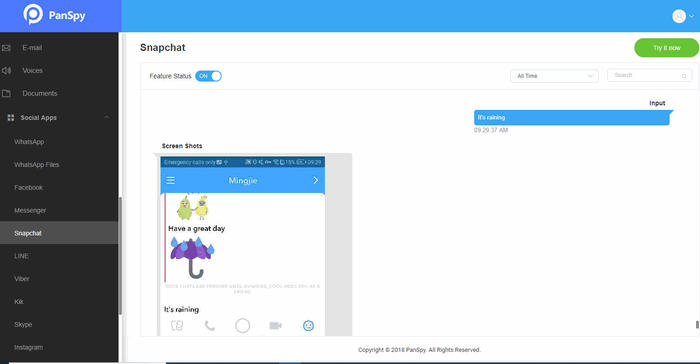
All Topics
- Mobile Monitor
-
- Track Contacts, Call Logs
- Track Calendar, Apps
- Track SMS Messages
- Track GPS Location
- Track Browsing History
- Track Instagram
- Track Hangouts
- Track WhatsApp
- Track Facebook
- Track Twitter
- Track Tinder, Skype
- Track Snapchat
- Track Kik Messages
- Track Wechat History
- Track QQ Chat History
- Track Wi-Fi Networks
- Parental Control
-
- 2021 Best Parental Control Apps for Android
- Monitor Child's Device
- Cell Phone Addiction
- Stop Facebook Addiction
- Block Porn on Phone
- Track Child's Location
- Employee Monitor
-
- Monitor Employee Emails
- Monitor Browser History
- Employee GPS Tracker