Top 5 Website Filter Apps for Android Device in 2020
Now you can easily access any kinds of website in this information age. You just need to type several keywords in Google or other browsers, there are massive related websites which you can quickly access. However, these websites are not suitable for your kids, they may be vulnerable to these contents. The good news is that now you can put a website filter tool on the search results to stop your kids from viewing inappropriate contents. So this article lists top 5 website filter apps which you can install on your kid's device, you can choose a preferable one after you read. Now let's get started.
 1. PanSpy
1. PanSpy
PanSpy is a professional phone monitoring tool designed for Android devices. You can take full control of the monitored devices with it. For example, you can view all kinds of data saved on the device including contacts, messages, apps, photo&videos and browser history, etc. Of course, you can take control of the device remotely as well, such as screenshot capturing, app blocking, website filtering and more.
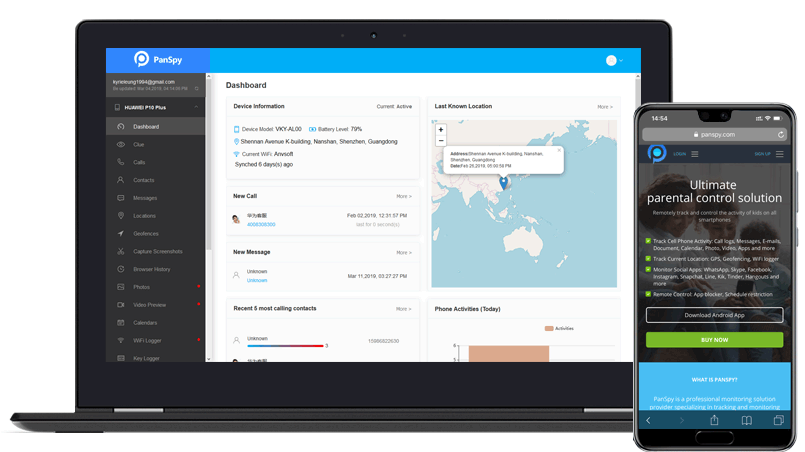
What PanSpy can do:
- Track live location: PanSpy allows you to know your kid's real-time location and set a safe zone for him/her to ensure their safety.
- Access call history: PanSpy allow you to check every single incoming and outgoing call if you need to view call details from target device.
- Web browsing history: Wonder which website your kid like viewing? PanSpy also works as an internet monitoring tool to access target device browsing history and set website filter.
- View instant messaging chats: PanSpy make spying on messages instantly easier. Besides, you can view chats conversation from WhatsApp, Skype, Line, Wechat, and other IM chats.
- View other social apps: PanSpy enable you to get knowledge of the states of some social apps, such as Facebook, WhatsApp, Snapchat, Line, Viber, Kik, Skype, Instagram, Tinder and etc.
- Schedule restriction: PanSpy allows you to set time schedule on the smartphone or directly block certain apps.
 2. FamiKit
2. FamiKit
FamiKit is a professional parental control app which is designed to help you limit your kid's smartphone usage. And one of the popular features is Website Filter. FamiKit now offers you up to 7 days free trial! It helps you filter out websites by category: Gambling, Games, Religions, Adult Content and more. You can view more details below:

With FamiKit you can:
 3. Kaspersky Safe Kids
3. Kaspersky Safe Kids
Kaspersky is famous for making all kinds of anti-virus programs, and it also developed an app to help you ensure your kid's safety which called Kaspersky Safe Kids. It supports for PC, Mac and mobile devices. With Kaspersky Safe Kids' ONLINE CONTENT FILTER feature, you can protect your kids from inappropriate websites and content.

 4. Norton Family
4. Norton Family
Norton Family and Norton Parental Control can be installed and used on a child’s Windows PC, iOS and Android devices. Parents can monitor and manage their child’s activities from any device — Windows PC, Mac, iOS and Android -- via their mobile apps, or by signing into their account at my.Norton.com and selecting Parental Control via any browser. Norton Family and Norton Parental Control features support popular browsers, including Chrome, Internet Explorer and Firefox. On iOS and Android, you can use the built-in Norton Browser to get the full benefit of Norton Family or Norton Parental Control.

 5. Qustodio
5. Qustodio
Qustodio is another great parental control app which designed to supervise, manage, and protect your child's device. It supports for multiple platforms including Windows, Mac OS, iPhone, Android and Kindle. Of course, website filter is one of most popular feature within Qustodio app to help you block inappropriate contents on web browser.

 Summary
Summary
In this article, we show you 5 best website filter apps for Android devices in 2020. If you are looking for a effective app to protect your kids from inappropriate contents online, you can simply choose one among these apps after reading this article. And if you found other apps that can do better or you have some questions regarding this apps, you can directly contact us. We are looking forward to hearing from you. Besides, share this article if you find it helpful.
All Topics
- Mobile Monitor
-
- Track Contacts, Call Logs
- Track Calendar, Apps
- Track SMS Messages
- Track GPS Location
- Track Browsing History
- Track Instagram
- Track Hangouts
- Track WhatsApp
- Track Facebook
- Track Twitter
- Track Tinder, Skype
- Track Snapchat
- Track Kik Messages
- Track Wechat History
- Track QQ Chat History
- Track Wi-Fi Networks
- Parental Control
-
- 2021 Best Parental Control Apps for Android
- Monitor Child's Device
- Cell Phone Addiction
- Stop Facebook Addiction
- Block Porn on Phone
- Track Child's Location
- Employee Monitor
-
- Monitor Employee Emails
- Monitor Browser History
- Employee GPS Tracker