Overcome a Gaming Addiction by Using a Monitor App for Android

Gaming addiction acknowledged as the greatest challenge -----bigger than the traditional issues of homework or healthy eating is being an enormous and growing concern for parents who in extreme case even ask for sleeping pills for their children. The first thing parents should do is to spot the signs of gaming addiction which has potential risk, but then again, intelligent use of online games does have its outstanding merits. The key here lies in how to effectively control your kids’ screen time. Well if you are one of those anxious parents, this article can definitely ease your mind by introducing a monitor app installed in your children’s Android phone without being noticed.
 Part 1: How to Spot the Signs of Gaming Addiction
Part 1: How to Spot the Signs of Gaming Addiction
If your kids have following symptoms, you’ve got to be careful enough for they may be stuck in gaming addiction.
• Poor eating habits • Irregular sleeping patterns • Social isolation • Aggressive or violent behavior • Poor effort in school • Lying to loved ones about how much time they spend gaming • Playing for lengthy periods of time • Constantly thinking or talking about gaming
 Part 2: The Potential Risk of Online Gaming
Part 2: The Potential Risk of Online Gaming
Constantly indulgence in online games for children has made parents become increasingly worried about the potential risk of it. The following points are phenomena that may be associated with the perniciousness of too much gaming time.
Easy to Get Scammed
Those online gamers aged around 12 are frequently targeted with phishing messages promising free skins and bonuses, which gives scammers opportunities to have access to their parents’ credit card details.
Addiction
Good games can be addictive, which is not necessarily regarded as a bad thing and that’s your problem without controlling your gaming habits. Finding your children spending more time playing games constantly instead of handling school assignments or hanging out with friends, parents should realize that your kids may have gaming addiction which may ruin their study performance.
Poor Time Management
Gaming addiction may result in poor time management. It is common for young gamers to neglect their personal hygiene and home chores. Furthermore, some players even miss out on meals. Poor management in time can really disrupt a player’s personal life, so it is vital to set schedules for everything you do on a day to day basis.
Cyberbullying
Trolling and hacking attempts are rife in some gaming platforms. Especially for kids, one in two of them has experienced cyberbullying during their gaming time. Although anti-bullying laws have been formed and harsh penalties have been enforced, still it may take a while before main gaming platforms free of cyberbullies.
 Part 3: The Benefits of Properly Engaged in Online Games for Children
Part 3: The Benefits of Properly Engaged in Online Games for Children
It is quite common for parents naturally thinking that playing online games does nothing good but being harmful for kids. Well the truth is that properly utilization of online games does benefit them.
There exist a plenty of fun and age appropriate online games offering opportunities for kids to exercise their creativity, set goals, practice persistence, develop responsibility and absorb new information if parents make a point to be involved. Games of taking care of a virtual pet like horse games or building cities, puzzles and more can be quite fun.
Exercise Creativity
By playing games that allow children to choose and customize animals, like an online horse game, your children’s creativity is sparked. For many games, choosing colors, accessories and features are one of the main goals of the game.
Learn about Setting and Achieving Goals
Generally speaking, games are goal-oriented, which teaches kids how to set their goals and motivate them to being more strategic to make it. This kind of spirit may also have an effect on their academic study.
Work on Online Social Skills
Depending on your child’s age and what you decide is appropriate, there are games online that provide a chance for children to interact with other players. This can be an opportunity to talk about how to conduct one-self online and also opens an important door to discuss how much private information is ok to share online and when to ask mom or dad for help.
Practice Responsibility
Giving children a chance to play some online games, like the horse games or other social games can be an opportunity to teach your kids how to be responsible especially when it comes to time management. Together with your child you can come up with an agreement that works for both of you and still gives your child plenty of time to work on school work, have time to play, meet with friends and so on.
 Part 4: Using PanSpy to Monitor Gaming Activities and Set Restriction
Part 4: Using PanSpy to Monitor Gaming Activities and Set Restriction
Since it is impossible for kids to stop playing online games or have a good control in gaming habits, using a monitor app for parents to be better involved can be quite necessary.
PanSpy is one of the most famous cell phone monitoring apps for Android device which is pretty easy to use. All you’ve got to do is to create a PanSpy account, install the app on the target phone (the phone you are monitoring), and start monitoring target device on control panel. With this application, you’ll be able to see the Applications which enables you to block them and view the App Activities which lets you know the frequently used apps. Moreover, you can even set Schedule Restrictions to keep off gaming addiction on your children’s device. Simply follow the steps below to realize it.
Step 1: Create a PanSpy Account
Firstly you need to create a PanSpy account. Simply visit PanSpy official website on your browser (both desktop or mobile are available). Go to Sign Up button and click on it, which enables you to sign up with authentic email address to create a PanSpy account. You will receive a confirmation link from your email to activate your account later. After the confirmation, simply follow the on-screen wizard to set up it.
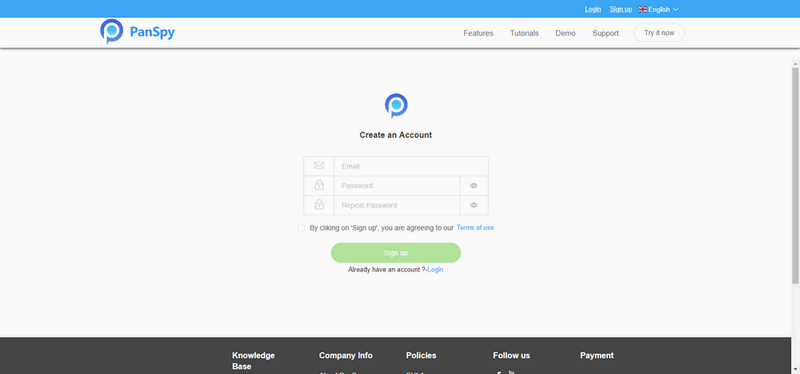
Step 2: Install the PanSpy App
After successfully subscribe the service, you will get a download link to download and setup the PanSpy app. So simply download and install the app on your target mobile device, login your PanSpy account, and follow the instructions given to set and give the app permission to access data on it. Once you finish all procedures and start the service, you are allowed to delete the app icon or keep it anyway on the screen.
Step 3: Start Monitoring Your Child’s Device
After finish the setup process on target device, now turn back to your computer (or your own mobile device) to view the monitored data. To check your kid's gaming activities, simply go to App Activities. If you want to block an app on his/her device, simply click on Applications on the left panel. Also PanSpy offers you opportunities to set Schedule Restrictions to better manage their gaming time.
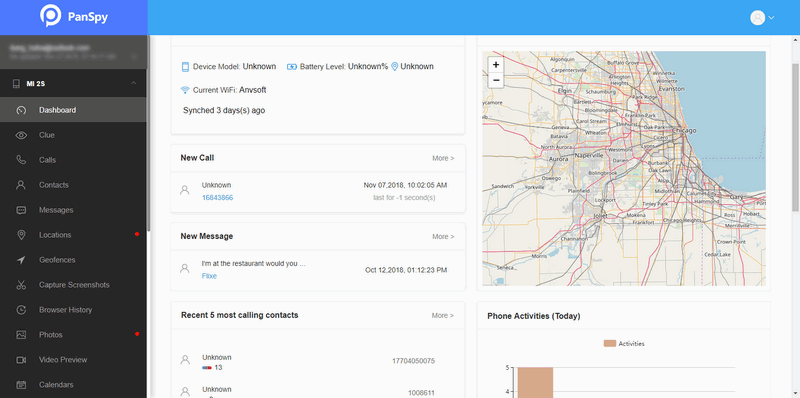
Please note that for the first time you enter the dashboard or control panel, it takes time to sync all data from monitored device. To sync latest data from target device, simply click the refresh button. Also you should be noted that PanSpy will fail to sync newest data if the monitored device is powered off or disconnected to the internet.
Summary
We mentioned above the signs of gaming addictions, the risk of too much online gaming time, the benefits of properly engaged in game. What’s more, a powerful monitor app---PanSpy has been introduced to give parents opportunities to be better involved.
All Topics
- Mobile Monitor
-
- Track Contacts, Call Logs
- Track Calendar, Apps
- Track SMS Messages
- Track GPS Location
- Track Browsing History
- Track Instagram
- Track Hangouts
- Track WhatsApp
- Track Facebook
- Track Twitter
- Track Tinder, Skype
- Track Snapchat
- Track Kik Messages
- Track Wechat History
- Track QQ Chat History
- Track Wi-Fi Networks
- Parental Control
-
- 2021 Best Parental Control Apps for Android
- Monitor Child's Device
- Cell Phone Addiction
- Stop Facebook Addiction
- Block Porn on Phone
- Track Child's Location
- Employee Monitor
-
- Monitor Employee Emails
- Monitor Browser History
- Employee GPS Tracker