Top 5 App Blockers on Android
The minute you wake up, you check your phone for notifications from Facebook, Snapchat, Instagram and another social media application. This distraction not only wastes time but also excludes you from the real world. If you’re like many people, however, you may be concerned about the amount of time you’re spending on your phone.
Fortunately, there are a number of excellent apps that can help you gain a little balance. Here are our top 5 App blockers to help you block apps including social media application, game apps, porn apps on target devices and reduce screen time.
1. PanSpy
PanSpy is an all-in-one mobile phone tracking app and has a excellent feature that allows you to block apps on target devices. This App Blocker works smoothly over both Android and iOS operating systems. With the help of this tool, you are able to monitor recent GPS location, text messages, calls, Snapchat, WhatsApp, web browsing history, website bookmarks, calendar, photo, video, apps, E-mails, etc on mobile phone remotely and secretly.
Features of PanSpy
- Track Cell Phone Activity: Call logs, Messages, E-mails, Document, Calendar, Photo, Video, Apps and more.
- Track Current Location: GPS, Geofencing, WiFi logger.
- Monitor Social Apps: WhatsApp, Skype, Facebook, Instagram, Snapchat, Line, Kik, Tinder, Hangouts and more.
- Remote Control: App blocker, Schedule restriction. You are able to block harmful Apps and games as well as scheduling restrictions on device usage time.
Price: Premium version $14.95/month, Ultimate version starting from $19.95.
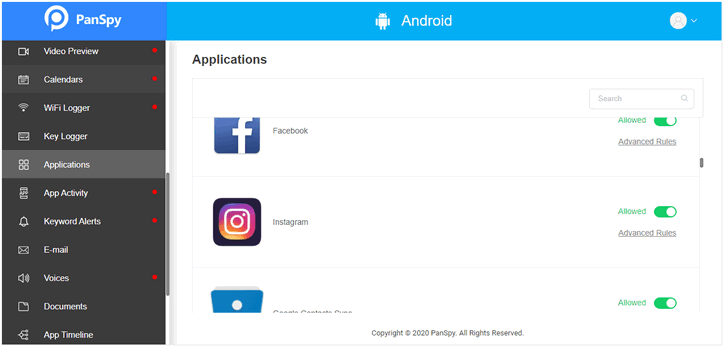
2. Offtime
Offtime is an app blocker that features a very cool interface and yes, the app’s name is listed with brackets on the Play Store. Using the app, you can create profiles that block your calls, texts, and notifications. You can even restrict access to certain apps for specific periods of time.
Features of Offtime:
- It tracks phone and app usage and compares yourself with others to help you improve.
- It enables you to set personal device usage goals and restrict your access to apps and internet (exit with delay and no manual stop selectable).
- Use the app alone or ask people to join you to OFFTIMEs.
- It provides you daily feedback and overview on your smartphone usage.
Price: Free with in-app purchases.
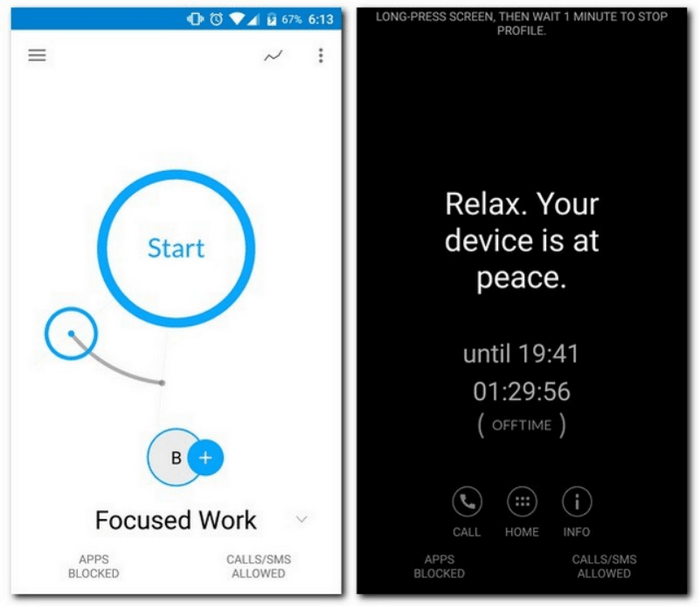
3. Flipd
Flipd is one of the apps that limit social media time on your iPhone and Android by hiding social media apps to help you focus on your work. Once you lock certain apps on your phone for a set period of time, there’s no going back. You might be able to disable other apps by restarting your phone, but not Flipd, making it the ultimate distraction stopper.
Features of Flipd
- It tracks the usage time and the time you didn’t use the app. Check the time which you save to motivate yourself.
- You can schedule reminders whenever you want no distraction.
- Attending classes or working at home, get reminders to Flip off to save yourself from distraction.
- It lets you use a full lock to hide diverting apps.
Price: Advanced stats on app usage, ability to add custom time in sessions, and reminders unlockable with the premium plan which begins at $1.99/month.
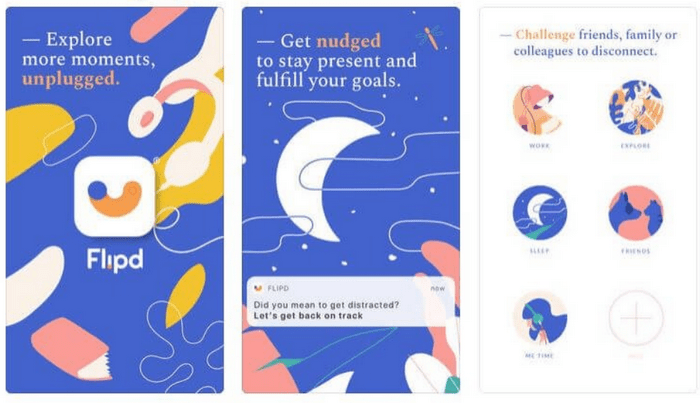
4. Moment
As one of the best apps that block social media, Moment tracks your device usage and allows you to set daily limits; the app notifies you if you exceed them. You can even use a setting that "forces" you off your phone by flooding your screen with annoying alerts when you try to extend your screen time.
Features of Moment
- It can monitor your phone and your family members screen time to control the addiction.
- You can schedule your screen-free dinner time, this means for the next set time duration, no one can use their phone or else an annoying alarm will go off.
- It keeps track of what apps you use the most automatically.
- It tracks how much you use your phone or tablet automatically.
Price: Offers in-app purchases.
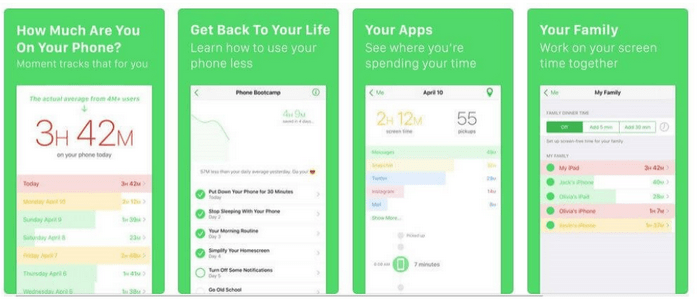
5. Freedom
Freedom is a great app that blocks the entire internet for up to eight hours at a time. This program is best for when you need your computer to write a paper, but don’t need internet access to research anything. Plus, it works for your phone, tablet, or computer, allowing you to block any distracting websites, apps, or even emails.
Features of Freedom
- Block time-wasting apps—from email clients to social media and games.
- Block the whole internet with the click of a button.
- Block distractions across all of your Mac, Windows, Android, and iOS devices.
- Start a block on the fly or schedule blocks in advance that will begin automatically. You can also create recurring blocks to help make productivity a habit.
Price: $129.00 one-off fee, $2.24-$6.99/month, free trial available.
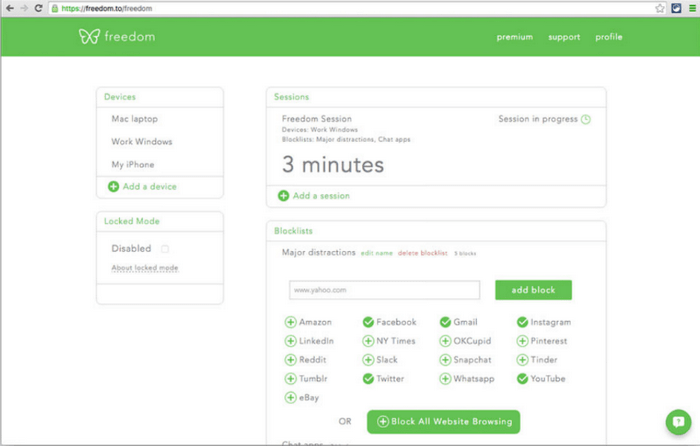
How to Use PanSpy to Block Apps on Android
Out of all the listed App blockers, we highly recommend using PanSpy. It is fully compatible with both iOS and Android devices and runs in a stealth mode. Now, we’ll show you how to use this App blocking tool to block applications on target Android phone.
Four Steps to Monitor and Block Apps on Android Phone:
Step 1: Create A PanSpy Account.
Firstly, click the Sign Up option on the top right corner of this page and enter your valid e-mail to create an account. Then make the password for it. After that, you will receive a confirmation link, simply navigate to your Email address, tap the link to activate your account, then follow the Setup Wizard to complete the following setup process.
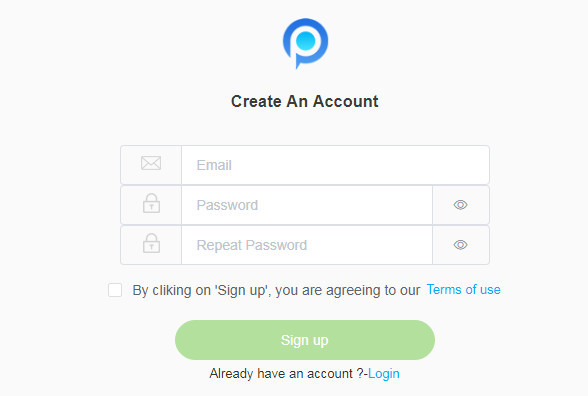
Step 2: Select A Subscription.
Currently, there are only two editions: Premium Edition, Ultimate Edition available. Both editions support for 1-month subscription, quarter subscription and 1-year subscription, you can check the pricing details here. Select a subscription you want and move on.
Step 3: Install PanSpy App on Target Phone.
After successfully subscribed the service, you will get a download link, simply download and setup the PanSpy app on you mobile device. Login in with your PanSpy account and authorize PanSpy to access data on the monitored mobile phone according to the instructions. Then, you can choose to remove the app icon or keep it on the homescreen.
Step 4: Start Monitoring and Blocking Apps on Android Phone.
After finished the setup process on target device, turn back to the PanSpy control panel or dashboard on your computer. All supported features are listed on the panel so that you can click each category to view the data. To monitor applications on the target phone, simply click on Applications tab on the left side of the dashboard. You are able to block any app from the device.
Note: for the first time you enter the dashboard or control panel, it takes some time to sync all data from monitored device. PanSpy will fail to sync newest data if the monitored device is powered off or disconnected to the internet.
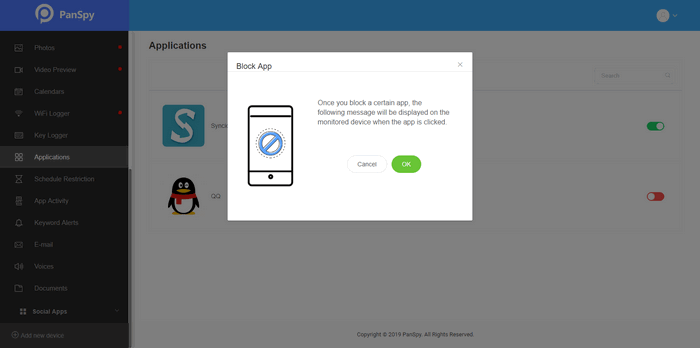
Simply select one from our picks in the Best App Blocker list as you need and try it today.
All Topics
- Mobile Monitor
-
- Track Contacts, Call Logs
- Track Calendar, Apps
- Track SMS Messages
- Track GPS Location
- Track Browsing History
- Track Instagram
- Track Hangouts
- Track WhatsApp
- Track Facebook
- Track Twitter
- Track Tinder, Skype
- Track Snapchat
- Track Kik Messages
- Track Wechat History
- Track QQ Chat History
- Track Wi-Fi Networks
- Parental Control
-
- 2021 Best Parental Control Apps for Android
- Monitor Child's Device
- Cell Phone Addiction
- Stop Facebook Addiction
- Block Porn on Phone
- Track Child's Location
- Employee Monitor
-
- Monitor Employee Emails
- Monitor Browser History
- Employee GPS Tracker