Remotely Track Browser History on Samsung Galaxy S21/S21 Ultra
Are you curious about someone else's browser history? How to remotely track browser history on Samsung Galaxy S21/S21 Ultra? Those browser histories reflect what people think about and give you chance to learn more about their minds or lifestyle. If you a responsible parent, you might want to find out whether your kid is exposed to any inappropriate websites. If you are the people in relationship, don't you want to know what your boyfriend or girlfriend is browsing with their phone? For the boss, they might also want to track employees' web histories. Anyway, if you are looking for ways to remotely access someone's browser history without knowing, then you can stop searching now. And this article is going to show 2 easy ways to remotely track browser history on Samsung Galaxy S21/S21 Ultra.
- Part 1: Physically Access Browser history on Samsung Galaxy S21/S21 Ultra
- Part 2: Track Kid's Browser History on Samsung Galaxy S21/S21 Ultra with FamiKit
- Part 3: Remotely Access Someone's Browser History on Samsung Galaxy S21/ S21 Ultra with PanSpy
 Part 1: Physically access browser history on Samsung Galaxy S21/S21 Ultra
Part 1: Physically access browser history on Samsung Galaxy S21/S21 Ultra
The straightest way to track someone's browser history on Samsung Galaxy S21/S21 Ultra is to access their phone and check it. So if you have chance to get his or her phone, you can just follow the steps below to know how to physically access browser history on Samsung device.
Step 1: Launch Chrome on Samsung Galaxy S21/S21 Ultra, find its menu and then tap on History. Here you’ll find all browser histories listed.

Step 2: Tap on Clear browsing data…, you can choose time rang and clear the data of Browsing history, Cookies and site data as well as Cached images and files. Tap on ADVANCED, you are able to clear data of Saved passwords and Autofill form data as well.

 Part 2: Track Kid's Browser History on Samsung Galaxy S21/S21 Ultra with FamiKit
Part 2: Track Kid's Browser History on Samsung Galaxy S21/S21 Ultra with FamiKit
FamiKit is a parental control app that is used to manage kid's screen time, set app time limits, track browser history, filter websites, track location and more. With this app installed both on kid's and parent's device, the guardian can remotely access kid's browser histories and even block them. For how to use FamiKit to track kid's browser history on Samsung Galaxy S21/S21 Ultra, just follow the steps below:
Step 1: Download and install FamiKit App from Google Play Store to parent’s device and then create a FamiKit account with email address. When you sign in your account in parent’s device, remember to select parent’s role and then you’ll asked to set up FamiKit on your kid’s device.
Step 2: Likewise, download and install FamiKit app from Google Play store to your kid’s Samsung Galaxy S21/S21 Ultra and sign in. Select kid’s role and follow the instructions given on the screen to fully authorize FamiKit to access kid’s phone. Once it is well set up, the uninstallation of FamiKit app requires password.
Step 3: Now on parent’s device, simply tap on Features >> Browser History, you can remotely access your kid’s internet histories of Chrome, Firefox, Edge and other browsers for today, yesterday and even last 7 days. You can also tap on your kid’s browsing histories and decide to block or not.

 Part 3: Remotely Access Someone's Browser History on Samsung Galaxy S21/ S21 Ultra with PanSpy
Part 3: Remotely Access Someone's Browser History on Samsung Galaxy S21/ S21 Ultra with PanSpy
PanSpy, a professional monitoring solution provider specializing in tracking and monitoring tools for smartphone users, helps you get access to Browsing History, Locations, Contacts, Calls, Text messages, Photos, and multiple Social Apps like WhatsApp, Skype, Facebook, Instagram, Snapchat, Line, Kik, Tinder, Hangouts etc. With this ultimate control solution, you can track the device as you want.
With PanSpy you can:
Step 1: Create a PanSpy Account
Firstly, Sign up PanSpy with authentic email address. Then refer to the email sent by PanSpy support team to activate your account by yourself.
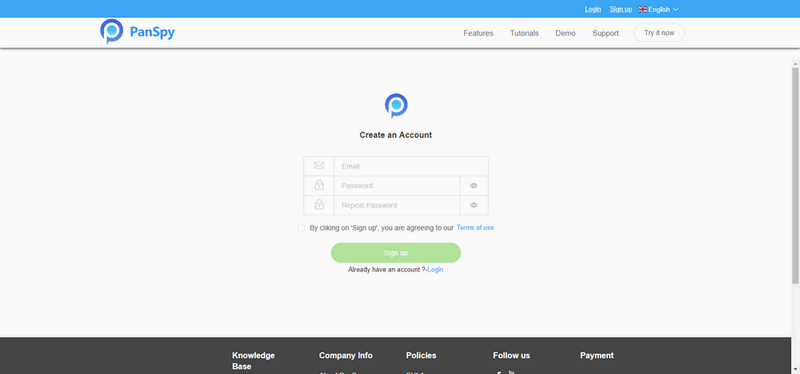
Step 2: Install PanSpy App on Samsung Galaxy S21/S21 Ultra
After you activate your account, now go to Samsung Galaxy S21/S21 Ultra and visit panspy.me on browser to download and install PanSpy app on it with permissions required fully authorized. For how it works, you can also refer to this page.
Step 3: Remotely Track Browser History on Samsung Galaxy S21/S21 Ultra
Now, back to PanSpy Console Panel with any browser, then tap on Browser History on the left panel to start remotely tracking web history on Samsung Galaxy S21/ S21 Ultra. Here you will get the link of browsing websites and the records of day and time. Also, you can track more info like about someone's Galaxy S21/S21 Ultra such as contacts, messages, photos, videos, location, WhatsApp, Snapchat and more.
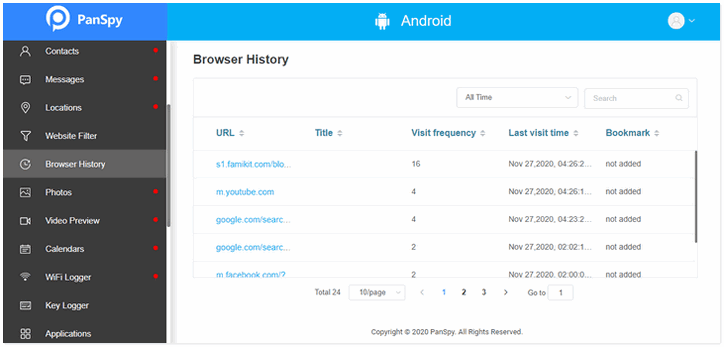
 Summary
Summary
With FamiKit and PanSpy, it would be a lot easier to track someone's browser history on Samsung Galaxy S21/S21 Ultra. In a word, for parents with kids, you can use FamiKit to track browser history as well as block sites and manage screen time. For the people who want to track more than browser history, PanSpy as an all-in-one monitoring tool might be the best choice.
All Topics
- Mobile Monitor
-
- Track Contacts, Call Logs
- Track Calendar, Apps
- Track SMS Messages
- Track GPS Location
- Track Browsing History
- Track Instagram
- Track Hangouts
- Track WhatsApp
- Track Facebook
- Track Twitter
- Track Tinder, Skype
- Track Snapchat
- Track Kik Messages
- Track Wechat History
- Track QQ Chat History
- Track Wi-Fi Networks
- Parental Control
-
- 2021 Best Parental Control Apps for Android
- Monitor Child's Device
- Cell Phone Addiction
- Stop Facebook Addiction
- Block Porn on Phone
- Track Child's Location
- Employee Monitor
-
- Monitor Employee Emails
- Monitor Browser History
- Employee GPS Tracker