Instagram is a popular social app for both iOS and Android devices. There are many concerned parents out there who want to know what their children are doing on social media and how they are representing themselves there, but protecting children on social media can present many challenges for parents.
Here, we will share you easiest way to track and view your child's Instagram account and activity.
Kids on social media networks can be a scary scenario for parents, however with proper guidance, the effects of modern gadgets on child development can also be largely beneficial. Here are some reasons for every parent to start monitoring their child's Instagram activity.
If you wanna track your child’s Instagram, we would recommend you opt for PanSpy Instagram account tracker. It will help you remotely monitor your child’s Instagram activities to increase kids’ safety online. Apart from keeping track of a child's Instagram activity, this kid phone tracking app also enables parents to track all the activities including call history, location, E-mails, Document, Calendar, Photo, Video, Social Apps like Skype, Facebook, Snapchat, Kik, Tinder, Line and more on your kid's smartphone. In addition, it works in stealth mode so that you can monitor kid's Instagram without them knowing.
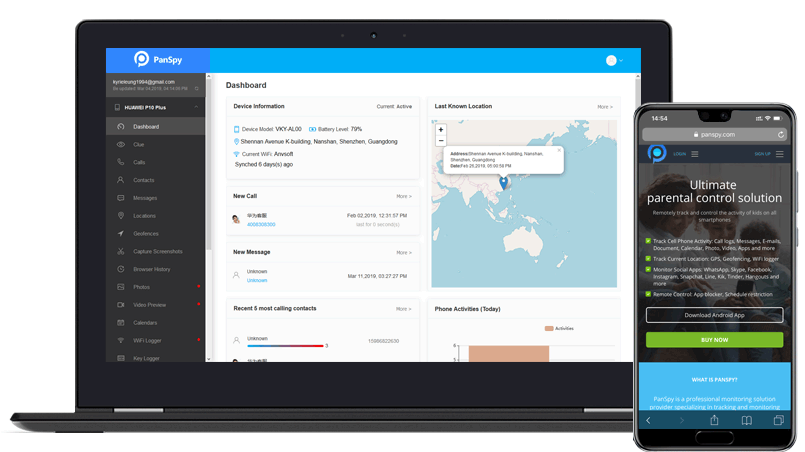
Firstly, click the Sign Up option on the top right corner of this page to create a PanSpy account. Then, enter your valid email ID and password for registration. After that, you will receive a confirmation link. Simply navigate to your Email address, tap the link to activate your account. Then follow the Setup Wizard to complete the following setup process.
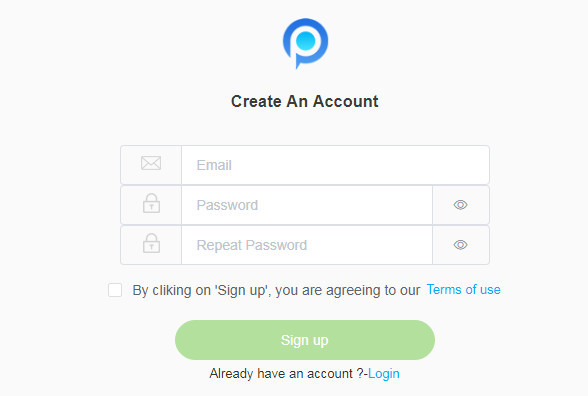
Currently, there are two different editions available, one is Premium Edition, the other is Ultimate Edition. Both editions support for 1-month subscription, quarter subscription and 1-year subscription, you can check the pricing details here. Simply select a subscription you need. Then a remote control panel will load on your computer. With your PanSpy Account, you can log in anytime.
After successfully subscribed the service, PanSpy will send you a download link for installing the apk to the target phone. Simply download and install the PanSpy app on the target phone. Login in with your PanSpy account and authorize PanSpy to access data on the monitored mobile phone according to the instructions. Once done, you can choose to remove the app icon or keep it on the homescreen.
After the setup process on the cell phone is complete, turn back to the PanSpy Control Panel on your computer. Now, you will get complete access to the target phone and all supported features are listed on the panel so that you can click each category to view the data including calls, messages, emails, apps, photos, browsing histories, Viber, Snapchat, WhatsApp, Line, Facebook, etc. Simply click Social Apps > Instagram on the left side of the dashboard to start monitoring on your kid’s Instagram activity.
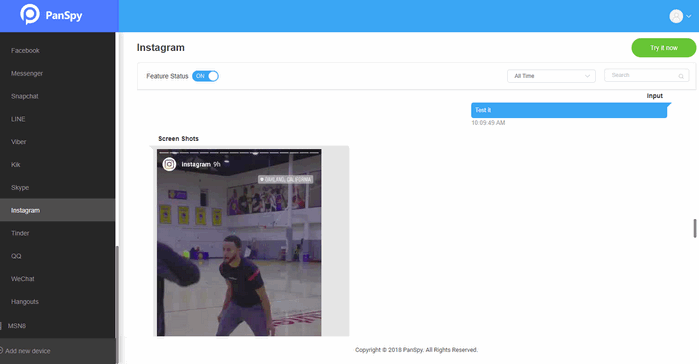
Note: for the first time you enter the dashboard or control panel, it takes some time to sync all data from monitored device. PanSpy will fail to sync newest data if the monitored device is powered off or disconnected to the internet.
Instagram can be a fun social app for kids to play with. However, Instagram can also present privacy concerns and content that’s inappropriate for younger children. To protect your kids from potential risks of Instagram, parents should learn how to track a child’s Instagram account and activity.
Reminders: All apps or tools introduced in this article shall be for legal use only. Please follow the Terms & Use and End User License Agreement (EULA) before trying any of them. Any consequences of improper use should be borne by users.