Wonder why your kid behaved abnormally recently? Stop guessing! Follow this post to remove your worries thoroughly. We won't tell you to monitor your child 24 hours per day. You have to work, to be busy doing your own staff. Actually, it has now become easier now to track any device or access its activity remotely by using a remote cell phone monitoring app. You can track any device without physically accessing it all the time. These spying tools are mostly used by concerned individuals who would like to track their loved ones and protect them from an unforeseen situation. In this post, we will make you familiar with three best apps that you should try.
There could be plenty of reasons for using a remote cell phone monitoring app. From employers to parents, everyone can take the assistance of these tools.
mSpy is one of popular monitoring apps which can be used to track a smartphone. It has an interactive dashboard as well that can be accessed from any device. Though, you might have to root or jailbreak the device to make it work.
mSpy is one of popular monitoring apps which can be used to track a smartphone. It has an interactive dashboard as well that can be accessed from any device. Though, you might have to root or jailbreak the device to make it work.
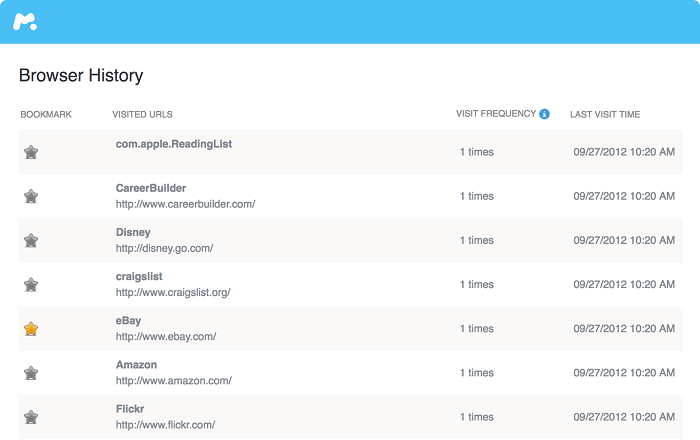
Undoubtedly PanSpy can satisfy all your needs as one of the best mobile monitoring apps. You can access location, contacts, messages, browser history, call logs, and so much more important data remotely. You are able to choose keep its app icon or remove it on the target device. It compatible with all the popular mobile devices.
Step 1: Register.
First of all, you have to open a web browser and visit PanSpy official website. Click on the Sign up button to create a PanSpy account.
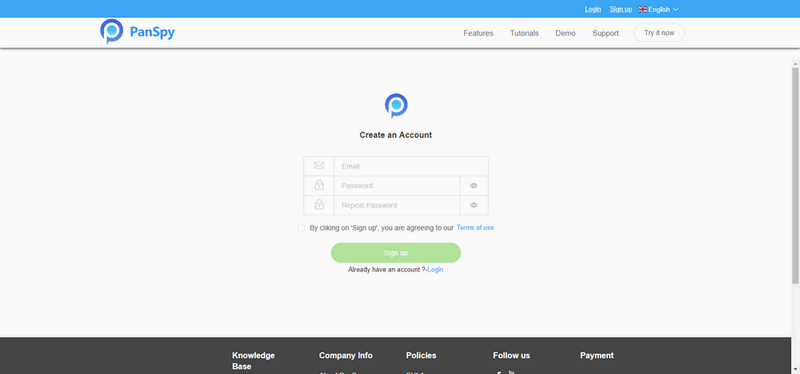
Step 2: Select Android System .
Get physical access to the target device and visit www.panspy.com to download PanSpy Android app. Go to the settings of target Xiaomi device and authorize PanSpy following the instructions. Install the app and launch. Choose to keep or remove the app icon after installation.
Step 3: Install PanSpy App on Xiaomi Phone.
After successfully subscribed the service, you will get a download link, simply download and setup the PanSpy app. Login in with your PanSpy account and authorize PanSpy according to the instructions. You can choose to keep or remove the app icon.
Step 4: Remotely Check Data on Huawei Phone.
Now, enter PanSpy login details that you have created in step 1 and accept the permissions to start monitoring. Switch back to your computer or your own phone and open PanSpy online dashboard in any browser to remotely hack the target Xiaomi phone.
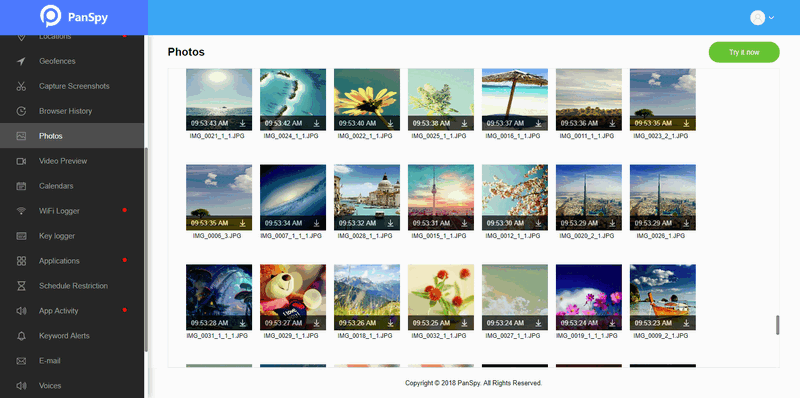
PanSpy can be used to access all the vital information related to a device. Compatible with most of mobile devices. Since it runs in a stealth mode, the targeted user is not able to detect the presence of the apps as well.
![]()
Monitoring apps indeed help parents, spouses, employers remove some worries instantly. Besides, you can consider install a monitoring app on your own phone in case it would be stolen one day. Take the assistance of these remarkable tools right away and track someone else’s device remotely.