How to block porn or inappropriate websites on kid's phone is the number 1 concern that parents have regarding their children and cellphones. As smartphones are getting more popular, teenagers (and even adults) are getting easy access to the Internet. And once they have access to the Internet, they are open to all sorts of things — good, bad, and even porn.
Here, we are going to talk about two easy ways to block porn, adult, inappropriate websites on your iPhone, iPad and Android Phones or Tablets.
To keep porn and other adult-oriented sites from showing up in Safari on your kid's iPad, iPhone, or iPod touch, you have to tweak the restrictions.
To get started, you'll need to navigate to Settings > General > Restrictions. If this is the first time entering the Restrictions preferences, you'll need to create a four-digit Restrictions passcode, which does not have to be the same as the lock screen passcode.
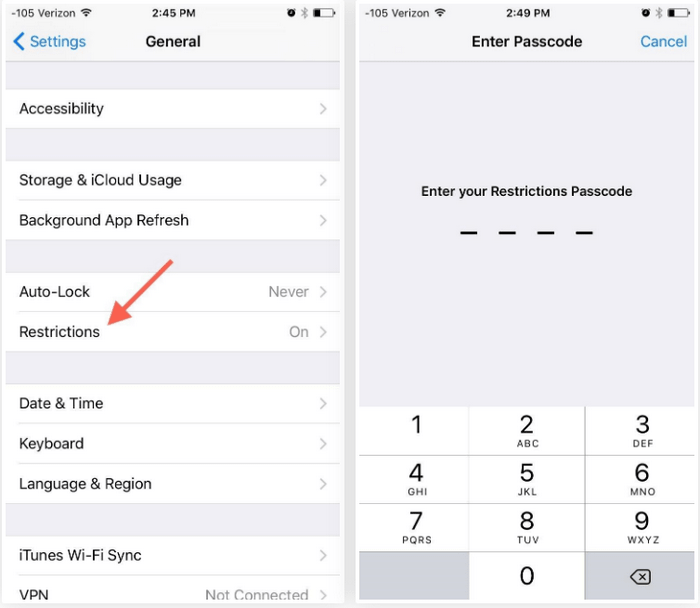
Once you've successfully made your way into the Restrictions preferences, scroll down and select Websites.
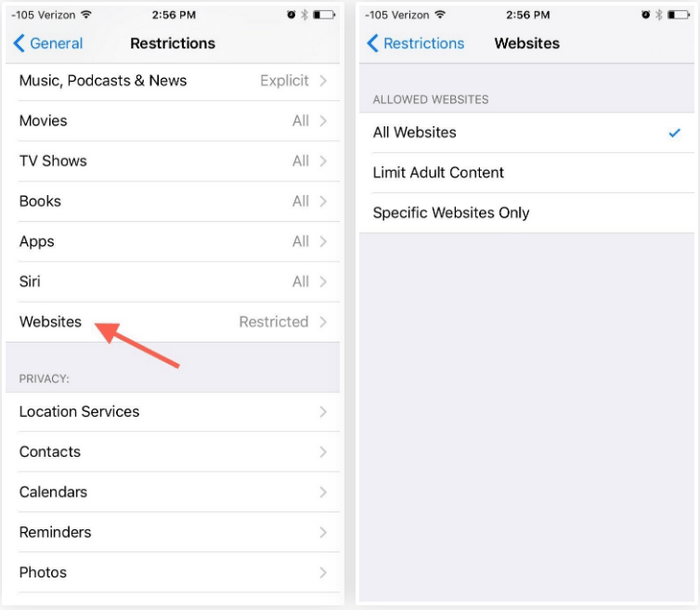
From here, you have two options besides unrestricted access: Limit Adult Content or Specific Websites Only. Let's go over both.
Limit Adult Content restricts access to pornographic and other adult-related websites. If there's a site that can still be accessed after enabling this, then you have the option to include it in the Never Allow blacklist.
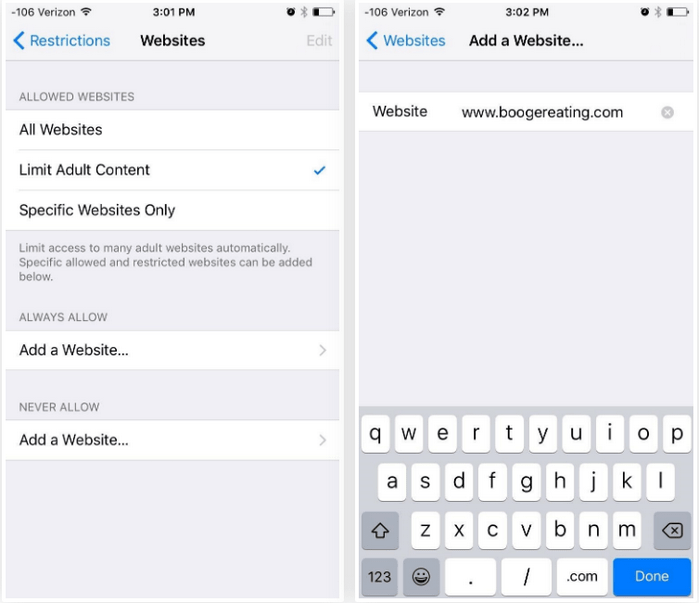
With the Specific Websites Only option, you can create a list of allowed sites. This means all other content will be blocked, excluding whatever you include in the list.
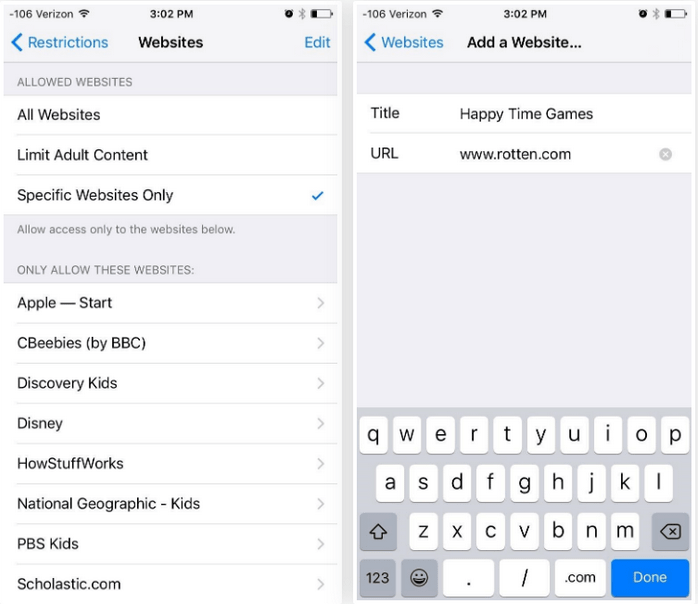
After of these, you can check by visiting any adult website, it won’t open.
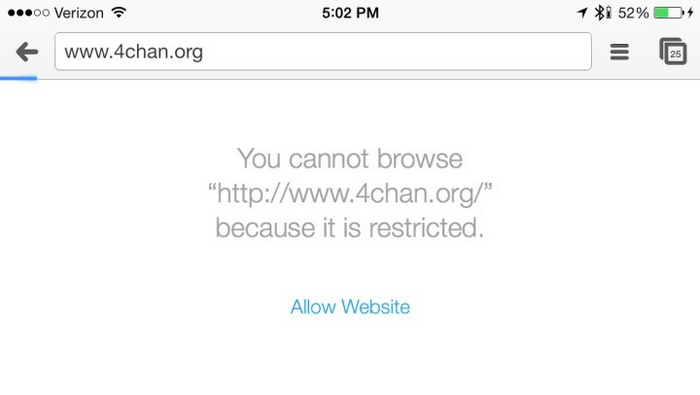
You can use PanSy to block porn sites on their Android device pretty easily. It is a trusted parental control and monitoring tool that will give you a complete access to your kid’s phone contents, icluding Contacts, Calls, Text messages, location, photos, and multiple social apps like WhatsApp, Skype, Facebook, Instagram, Snapchat, Line, Kik, Tinder, Hangouts etc. Plus, it works in stealth mode so that you can key an eye on all activities of your kid's smartphone without them knowing.
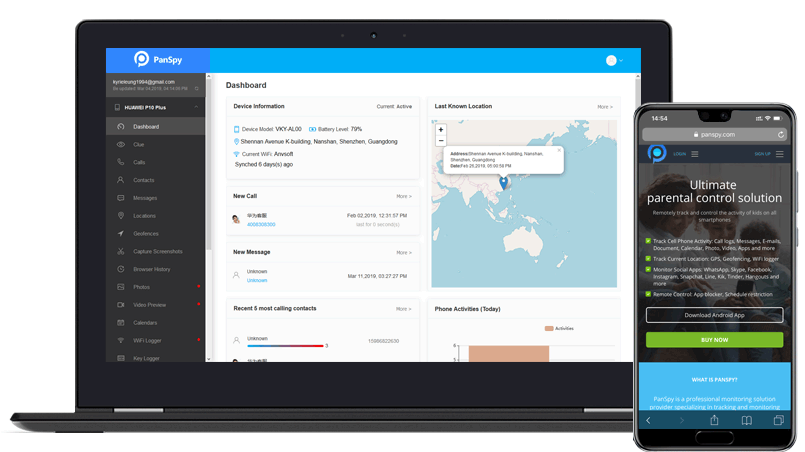
Open PanSpy official website on your browser, find Sign Up button and click on it. Use an authentic email address to sign up PanSpy. After successfully create a PanSpy account, it will send a confirmation link to you, simply navigate to your Email address, tap the link to activate your account, then follow the Setup Wizard to finish the following setup process.
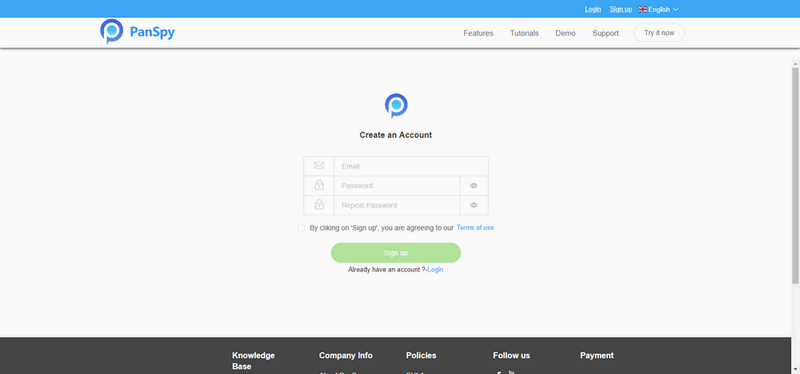
You need to select a subscription before using PanSpy app, currently it offers two different editions, one is Premium Edition, the other is Ultimate Edition. Both editions support for 1-month subscription, quarter subscription and 1-year subscription, you can check the pricing details here.
After successfully subscribe the service, you will get a download link. So simply download and install the app on your child's mobile device, login your PanSpy account, and follow the instructions to authorize PanSpy to access data on the target device. Once you finished all process and started the service, you are allowed to delete the app icon or keep it anyway on the homescreen.
After finished the setup process on target device, turn back to PanSpy dashboard on your computer. Now, all supported features are listed on the panel so that you can click each category to view the data.
To set keyword restriction, simply click Keyword Alerts, you can set keyword alert for porn/drugs or other things you don't want your child get access to.
With the help of this parental control tool, you can
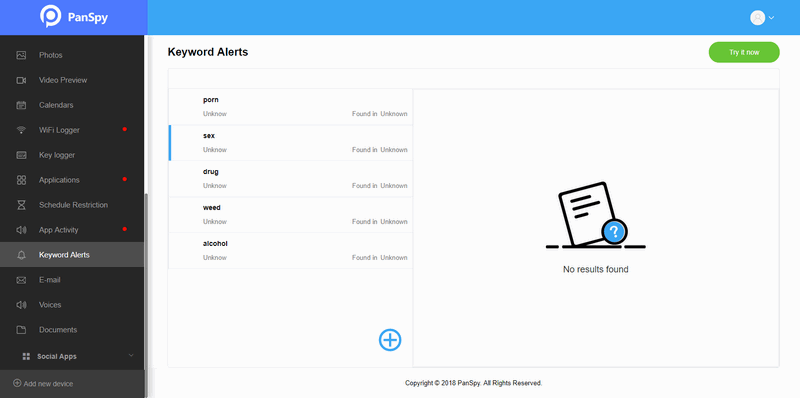
Note: for the first time you enter the dashboard or control panel, it takes some time to sync all data from monitored device. And, PanSpy will fail to sync newest data if the target device is powered off or disconnected to the internet.
We hope that after going through this guide, you would be able to learn how to block porn, adult, inappropriate on your kid's iPhone, iPad or Android phone.
Reminders: All apps or tools introduced in this article shall be for legal use only. Please follow the Terms & Use and End User License Agreement (EULA) before trying any of them. Any consequences of improper use should be borne by users.