People always linger over how to spy on phone calls without knowing for there exist cases where phone calls are requested to be accessed by concerned parents or suspicious employers. If you are looking for monitoring app for Android to spy on phone calls without physical access, then you’ve come to the right place.
Mobile devices are necessary for kids nowadays. They can use smartphones to start e-learning especially during the quarantine as a result of COVID-19. Most of the time, kids spend time with phones for recreation like video games or keep in touch with others. For those vulnerable teenagers, it’s natural for parents to concern that they may be a victim of bullying or any inappropriate phone calls. Moreover, teenagers who are experiencing rebellious stage normally refuse to have a conversation with their parents even when they get into troubles. So at this point it is quite necessary for parents to spy on phone calls of kids for nipping in the bud when anything bad happens.
For certain jobs like salesman, they will be equipped with company owned mobile phones for contacting with clients. Suspicious employers definitely want their employees to use the devices strictly for work. But how can it be ensured that phones are used merely for work-related purposes? Normally administrators will install phone call recorders on those devices. Besides, it will also help to protect confidential information being disclosed over the phone call.
Phone call recorder is quite useful for personal use as well no matter when you would like to keep the conversation with your intimate ones or use it as an evidence when dealing with a legal problem. Although you are able to record your phone calls solely with smartphone without any extra apps, the thing is you might forget to tap the button to start recording when you pick up a phone call. And even you remember to do that, those recordings might take up much space of your phone and you will get another trouble to back up them.
With PanSpy, users are able to spy on phone calls coming into and going out of the target device.
With PanSpy installed on target device and features enabled, the phone calls will be automatically recorded and uploaded to the Voices on PanSpy console panel.
You can access to PanSpy console panel with any browser either with mobile or desktop. If you want to download the recordings to listen to without consuming space of your phone, you can just visit the dashboard with computer.
PanSpy is available for any devices running Android 5+ without root.
You are allowed to delete the app icon before you finish the set-up procedures so that it won’t be displayed on the home screen. Besides, it runs in the background without notifications.
PanSpy is a professional monitoring solution provider specializing in tracking and monitoring for Android devices. It allows users to spy not just phone calls, but also supports to play all recorded voice memos and any other audio files on target device. What’s more, PanSpy is available to track other data such as contacts, text messages, calls, email, real-time GPS location, Snapchat, WhatsApp, Facebook Messenger, Twitter, Skype and many other social apps.
To activate its usage, you need to visit PanSpy Phone Call Recorder to create an account. Just tap on Sign up button on the top right, enter your authentic email address and make a password of it. After a while, you’ll receive a confirmation link in your email box. Once you activate it, you can follow the setup wizard to finish setup procedures.
To activate its usage, you need to visit PanSpy Phone Call Recorder to create an account. Just tap on Sign up button on the top right, enter your authentic email address and make a password of it. After a while, you’ll receive a confirmation link in your email box. Once you activate it, you can follow the setup wizard to finish setup procedures.
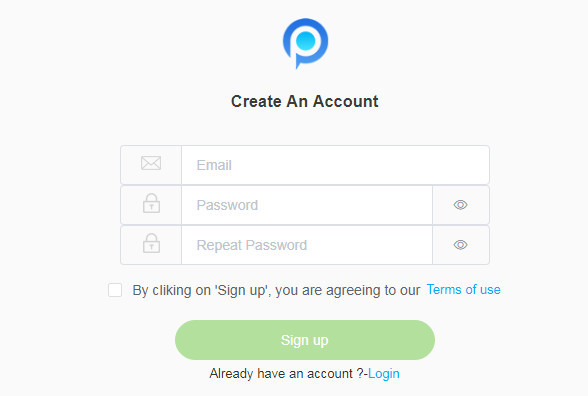
Go to target Android and enter panspy.me on browser to install PanSpy app on it. Then login your account which you previously registered with to authorize PanSpy to access data on monitored device according to instructions given on screen. Finally you are able to decide to keep the app icon or not. If you have any problems during the set-up, you can simply refer to this page

Now you can go back to PanSpy console panel (both available for desktop and mobile) to access to information on target device. Once you log in, you will notice all supported features including Calls, Contacts, Messages, Location, Browser History, E-mails, App Activity, Viber, Snapchat, WhatsApp, Line, Facebook and more are listed on the panel so that you can click each of them to remotely monitor the target device.
If you would like to spy on someone’s phone call, you just navigate to Voices on the left panel to enable this feature, then it will automatically record the phone calls of incoming and outgoing so that you can download to listen to. Also you are able to download and listen to any other audio materials including voice memos and music files of target device by referring to Voices. Click on Calls and you will have idea of call histories of target device. Please be noted that phone calls will be uploaded by default when target device is on WiFi network. You can also refer to Sync Setting to enable Synchronization via mobile data traffic.

Summary: Spying on phone calls can be as easy as possible with PanSpy. With this installed on target device, you are able to monitor your kids’ phone calls to start parental control. Or you can monitor your employees to protect your business. Either one, PanSpy is definitely a trustworthy phone call recorder.
Reminders: All apps or tools introduced in this article shall be for legal use only. Please follow the Terms & Use and End User License Agreement (EULA) before trying any of them. Any consequences of improper use should be borne by users.