With the speedy technology enhancement, the smart mobile phone can do easily anything for you. People are especially carrying the device for taking the photos.
If you are the parent of kids and want to know what types of pictures are there on your children phone and then you should go for hacking.
Here, we will introduce the best way to hack someone’s phone pictures.
It’s not just curiosity that you want to know what is going on in your child's life, it is your right and duty to make sure they are kept in check. To track someone's phone pictures, PanSpy is highly recommended. It is a versatile parental control monitoring tool that is designed for Android and iOS devices. Using this application, you are able to remotely monitor photos on target’s phone. Apart from hacking into someone’s phone pictures, this mobile phone tracking tool also allows you to monitor all the activities including call history, location, E-mails, Document, Calendar, Photo, Video, Social Apps like WhatsApp, Skype, Facebook, Instagram, Snapchat, Kik, Tinder, Line and more on the target phone. Plus, it works in stealth mode so that you can spy someone's phone pictures without them knowing.
Firstly, create an account for PanSpy by clicking on the Sign Up option on the top right corner of this page. Then, enter your authentic email address and make the password for it. After that, PanSpy will send you a confirmation link. Simply navigate to your Email address, tap the link to activate your account. Then follow the Setup Wizard to complete the following setup process. Choose the operating system that is running on the target device. Here, we are selecting Android.
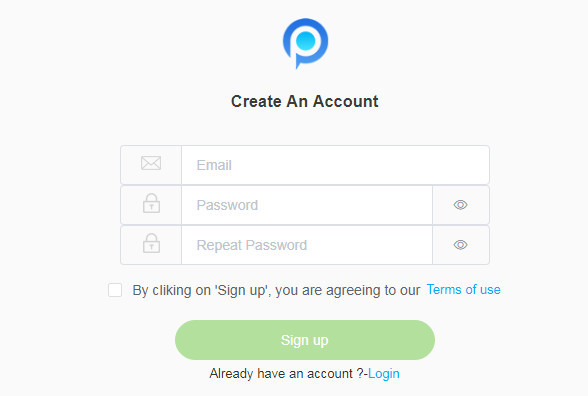
Currently, PanSpy offers two editions: Premium Edition, Ultimate Edition. Both editions support for 1-month subscription, quarter subscription and 1-year subscription, you can check the pricing details here. Simply select a subscription you need and move on. At last, you can see a control panel on your computer.
After successfully subscribed the service, you will get a download link, simply download and setup the PanSpy app on the target phone. Login in with your PanSpy account and authorize PanSpy to access data on the monitored mobile phone according to the instructions. Then, you can choose to remove the app icon or keep it on the home screen.
After finished the setup process on the cell phone, turn back to the Control Panel on your computer. Now, you gain all access to the target phone and all supported features are listed on the panel so that you can click each category to view the data including calls, messages, emails, apps, photos, browsing histories, Viber, Snapchat, WhatsApp, Line, Facebook, etc. Simply click Photos on the left side of the dashboard to start spying on someone's phone pictures.
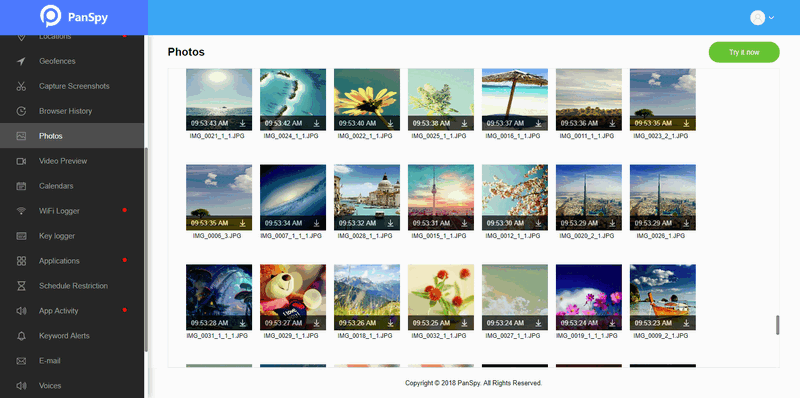
That’s it. Simply check out this fantastic mobile phone photos hacking tool to ensure your loved one's safety at all times.
🌈 Read also: Fake GPS location in WhatsApp, Skype, Facebook, Instagram, Snapchat, Kik, Tinder, Line and more>>